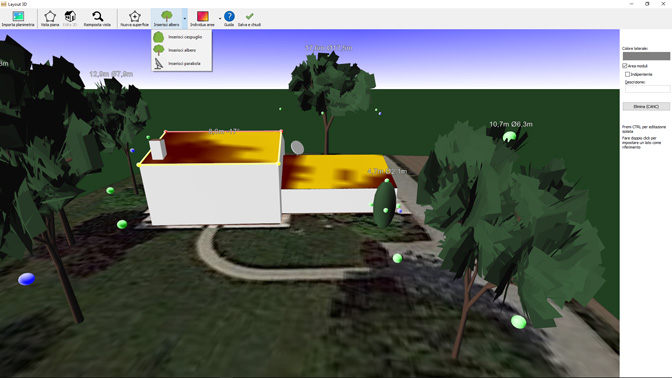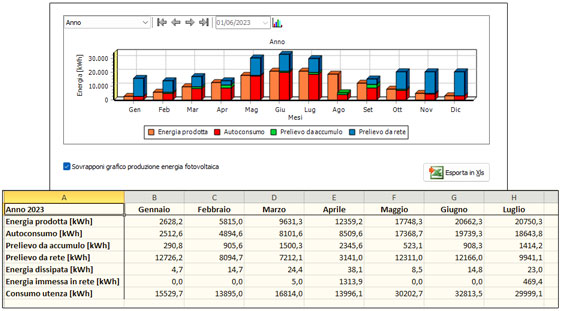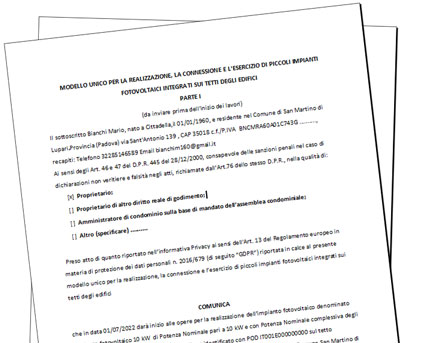New features 2023 Series - Photovoltaic engineering
Electro Graphics releases the latest 2023 Series of electrical and photovoltaic design software. Here are the most important features and enhancements introduced about photovoltaic engineering in the software Solergo
See all new features 2023:
Addition of 3D obstacles with typical representation models for plants or antennas
In the initial phase of the design of a photovoltaic system in Solergo, the import of the map and the construction of a 3D model allows you to define the exposures to be associated with the installation of the photovoltaic modules.
New 2023 is the possibility to rotate the image of the floor plan coming from Google Maps using the Rotate image button, available in the toolbar. After confirmation, the geographical coordinates are recalculated by Solergo in relation to the rotation provided.
Solergo's 3D Layout tool has the following functions.
• Generation of the 3D model of the installation site from Google satellite images with extrusion and solid modeling functions.
• Definition of installation areas and obstacles on the 3D model.
• Preview on the 3D model of the energy performance on the various installation areas.
• Analysis of losses due to shading deduced from the 3D model.
• Rendering of the photovoltaic system and inclusion of the generated images in the report document.
With the new 2023 version of Solergo, the 3D layout of the installation location of the photovoltaic system can be further detailed with additional elements and obstacles that are added to a support surface and modeled using specific grips. The basic elements available are: bush, tree, satellite dish.
The obstacles inserted in this way contribute, with the other 3D obstacles and the relief of the panorama, to the calculation of the shadings in the graphic representations and in the simulations.
Editing of the elements (roofs and obstacles) on the 3D model with action on their grips
When creating the 3D model of the location of the photovoltaic system, after inserting the various 3D elements, the modeling of the obstacles can be done using the grips which allow you to move the obstacle, or vary the height, size and possibly rotation.
Export of monthly and daily energy and producibility data to .xls file
The project consumption graph shows the results of the energy analysis of consumption and producibility with details that can vary from hourly-daily to monthly-yearly. In particular, in the day view, with energy analysis precision to the quarter of an hour, the trend of the energy produced, withdrawn and self-consumed shown in the graph is detailed with four values for each hour.
With the new 2023 version, all the monthly and typical daily energy values of plant production and user consumption can be exported to an Excel spreadsheet.
Generation of the single connection document (pv systems in Italy)
Solergo 2023 has the new templates available for completing the Single Model document for photovoltaic systems, Part I and Part II, required by the Ministerial Decree of 19 May 2015, then updated and integrated by Legislative Decree 199/2021 and by Resolution 128/2022.
The new templates of the Single Model, published by the GSE, allow for a simplified procedure:
• for the connection of photovoltaic systems up to 50 kW;
• for access to the Dedicated Withdrawal regime.
To compile the document, Solergo opens an editor where it is possible to select the appropriate options or checkboxes and fill in the required data. Other labels represent data automatically read by the software into the project. Standard text editor tools can be used to make changes to the text of the document.
The document is saved in RTF format, in the project folder.
Lists of preferred manufacturers, with dedicated filter in all archive access operations
In the configuration parameters associated with the project job it is now possible to set the profile of the active manufacturers.
The assignment of a profile of active manufacturers influences the display and search filters in the archives. This means that when you have to select a protection equipment or a cable, photovoltaic module, an inverter or in any case even just the article code of one of the components for the system, only the elements relating to the manufacturers enabled by the active profile will be displayed for the choice.
It is also possible to temporarily ignore the active profile to allow particular searches.
Management of interface styles with possibility of dark theme and optimal support of HiDPI and 4K monitors
The dark theme interface display is not only aesthetically pleasing, but also reduces eye strain. Fine lines, buttons and text are more noticeable. Anyone who spends a lot of time on the computer for work reasons will find an alternative to the classic design in the display of the interface in dark mode. As a major positive, dark mode offers a solution to ensure good readability even in dimly lit working environments.
Also for Solergo it is possible to activate the display mode of the dark graphic interface by choosing one of the themes with dark colors among those made available.
Optimal support of multi-monitor systems also HiDPI and 4K
Solergo 2023 also allows you to take advantage of the HiDPI mode, allowing the use of 4K monitors with high pixel density, compatible with this mode. Working with multiple monitors connected simultaneously, even with different sizes and resolutions, allows you to create your own workspace by organizing the windows and graphic elements in the space available as you see fit, even moving the parts between monitors, always having guaranteed the high quality of all graphic details.
Extension and updating of pv modules and inverters databases
For all types of devices that can be used in a photovoltaic system, new series are now available.
See all new features 2023: