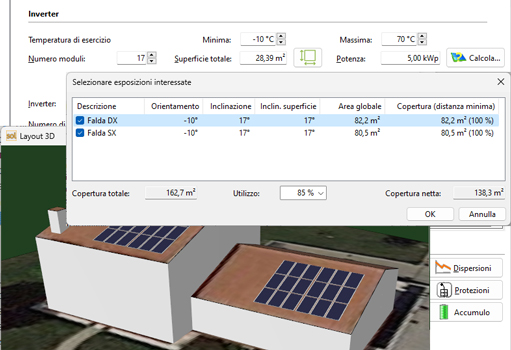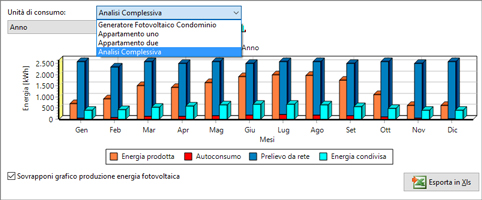New features 2024 Series - Photovoltaic engineering
Electro Graphics releases the latest 2024 Series of electrical and photovoltaic design software. Here are the most important features and enhancements introduced about photovoltaic engineering in the software Solergo
See all new features 2024:
Download brochure Electro Graphics New features 2024
Estimate of installable power from 3D layout
In Solergo, in the photovoltaic generator components tab, next to the box for the total surface area of the modules, there is a button that allows you to make an approximate estimate of the net coverage that can be used by the photovoltaic modules.
To activate the button, you need to define a 3D layout with the corresponding active module areas. This layout can be created manually or imported from a CAD file. Once the layout is defined, the software calculates the net coverage that can be used by the photovoltaic modules, taking into account the inclination of the modules, the distance between the rows, and the area utilization percentage.
The area utilization percentage is a percentage that indicates how much of the available surface is actually occupied by the photovoltaic modules. This percentage is typically lower for irregular areas and higher for regular areas.
The designer can customize the area utilization percentage according to their needs. For example, if you have an irregular area, you can increase the area utilization percentage to maximize solar energy production.
The estimate of the net coverage that can be used by the photovoltaic modules is a useful piece of information for designers, as it allows them to evaluate the actual solar energy production that can be obtained from a photovoltaic system.
Management of hybrid inverters with dedicated storage systems and cataloging of any approval certificates
Hybrid inverters are devices that allow a storage system to be connected to a photovoltaic system. To connect a storage system to a hybrid inverter, the compatibility between the two devices must be certified by the manufacturer or an accredited laboratory.
In Solergo 2024 it is possible to manage the compatibility between hybrid inverters and storage systems in the inverter archive. For each hybrid inverter present in the archive, it is possible to compile a list of compatible storage systems.
For each storage system in the list, it is necessary to indicate the number of units that can be connected and, if necessary, the document that certifies the compatibility with the hybrid inverter.
In the photovoltaic project in Solergo, the technical data of the selected storage system shows the Code field with the list of codes of the storage systems compatible with the selected inverter detected in the inverter archive. If the list of storage systems compatible with the inverter is not compiled, you must enter the code manually or select it from the archive. After choosing the appropriate code, the Decl. Conf. button displays the preview of the document linked to the selected storage system.
New management modes for plant configurations for energy communities and condominiums
In Solergo 2024, new management modes for plant configurations for energy communities and condominiums are available. These new modes include:
Definition of multiple equal consumption units
In a photovoltaic project in which the Collective self-consumption or Energy communities mode has been activated, it is possible to define multiple consumption units with the same characteristics. To do this, simply define the consumption unit and indicate its quantity in the Quantity column of the grid.
For example, if a condominium has 4 two-bedroom apartments and 6 studios, it is possible to define:
• a consumption unit Apartment Two-bedroom with Quantity 4;
• a consumption unit Apartment Studio with Quantity 6.
The consumption of the loads in the load profile is multiplied by the quantity value. The graph in the Consumptions page shows the consumption of the load profile multiplied by the quantity value. The economic analysis of the Apartment unit represents the sum of the equal apartments.
Shared consumption table
In a photovoltaic project in which the Collective self-consumption or Energy communities mode has been activated, Solergo performs the economic analysis for each consumption unit that makes up the group of self-consumers. In the Consumptions page, the overall analysis graph now also shows the amount of shared energy.
Export to Xls
In the Consumptions page, the Export to Xls button, located in the lower right corner, exports the monthly and daily energy values of the plant's production and consumption to a spreadsheet. The exported data is linked to the graph displayed: to export the monthly values, select the Year option in the graph, while to export the typical daily values, select Day.
Revision of technical and economic documentation produced in relation to regulatory developments
In Solergo 2024 a complete revision of the technical and economic documentation produced in relation to regulatory developments has been carried out. The revision concerned the templates of all documents produced by the software.
All documents have been updated and are in compliance with the latest regulations.
Saving projects in EG Cloud and sharing documentation
EG Cloud is a cloud data backup and sharing service, managed through the software infrastructure and data center of Acronis, that Electro Graphics makes available to users of software under warranty and/or maintenance contract.
With EG Cloud, you can:
• Upload projects to your cloud space, organized in folders and subfolders.
• Download and open projects previously uploaded to EG Cloud.
• Browse your cloud space through the EG Cloud browser, which provides the essential commands for creating new folders, uploading and downloading files, creating sharing links, etc.
• Access your cloud space through the Acronis web portal to access content and account settings pages.
• Access your cloud space from mobile devices through the Acronis Cyber Files app, which allows, among other features, to add annotations to PDF prints for subsequent import into electrical schematic drawings in graphic environment.
After confirmation of activation of an EG Cloud account, in Solergo the functions of opening and saving in EG Cloud can be started from the toolbar.
EG Cloud cloud saving and sharing service New feature 2024
Graphics interface with handling of font height and text set in Windows, particularly useful in the presence of HiDPI and 4K monitors
Windows allows you to change the size of text, images, and interfaces displayed in Windows and in installed applications.
With the 2024 version, the graphical interface of all Electro Graphics software, including Solergo, has been completely updated to manage the height and font of text set in Windows. Now windows are automatically resized proportionally to the general Text size parameter set in Windows.
The automatic resizing of windows according to the text size brings the following advantages to graphical interfaces.
• Better readability: Larger text is easier to read, especially for people with vision problems.
• Greater accessibility: The automatic resizing of windows makes Solergo more accessible to a wide range of users, including those with vision problems, motor disabilities, or learning difficulties.
• Better user experience: The automatic resizing of windows makes Solergo more pleasant to use, as it allows users to adjust the text size to their needs.
Extension and updating of pv modules and inverters databases
For all types of devices that can be used in a photovoltaic system, new series are now available.
See all new features 2024:
Download brochure Electro Graphics New features 2024